This website uses cookies so that we can provide you with the best user experience possible. Cookie information is stored in your browser and performs functions such as recognising you when you return to our website and helping our team to understand which sections of the website you find most interesting and useful.
FAQ
About Enovates
Enovates is a rapidly growing manufacturer of AC charging stations, with a strong focus on being an R&D powerhouse. Since its founding in 2010, Enovates has been at the forefront of developing and producing innovative charging systems and management software to support the electric mobility ecosystem. With over 200,000 charging stations across Europe, Enovates continues to drive the future of sustainable transportation.
Enovates is a B2B producer of charging stations, offering all chargers as white-label products. While our products are not sold directly to individuals, you can purchase them through our trusted partners and resellers. If you don’t have a supplier yet, we’d be happy to guide you to one of our trusted channels. Please contact us for more information.
Enovates is a B2B manufacturer and supplier of charging stations, so we do not provide direct support to end-users. If you have any questions or need technical assistance, please reach out to the supplier where you purchased your charging station.
Yes, trained installers or customers can use our ServiceDesk to contact us for any questions or support. We’re here to help!
General
Enovates chargers are designed for durability and require minimal maintenance. Regular checks, as described in the preventive maintenance guide, are recommended to ensure the hardware and connections remain in good condition. Our chargers also feature self-diagnostic tools that alert users to potential issues.
Your charger is aimed to last 10 years. You can expect reliable performance throughout its lifespan, provided it is used as intended and installed professionally.
Please contact your Charge Point Operator (CPO) or a trained installer to have a charging station installed. They will make sure the charging station is installed correctly and safely.
Yes, you can relocate your Enovates charging station if you move. Please contact your Charge Point Operator (CPO) or a trained installer to schedule the relocation of your station. They will assist you with the process to ensure it is done correctly and safely.
Compatibility
Yes, Enovates chargers are designed to be universally compatible with all EV models that comply with the global charging standards Type 2 for Europe.
All Enovates Eno one chargers are equipped for bidirectional charging with the necessary hardware already on board. Future software upgrades will enable Vehicle-to-Grid (V2G) functionality on your station, if country regulations will allow it. Please note that your EV must also support V2G technology for bidirectional charging to work.
Enovates charging stations are compatible with (H)EMS supporting Modbus TCP/IP or RS485. Enovates considers compatibility with external systems to be of paramount importance and has tested and validated with several EMS systems. A complete list of the EMS systems which have already been validated by Enovates can be found here.
The grid type might impact the effective functionality of a charging station with load shedding device.
See below matrix to know which charger is compatible with which load shedding device.
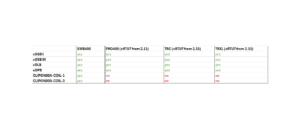
Smart capabilities
Your installer or CPO needs to activate Modbus TCP/IP on the Enovates charging station. Enovates can only ensure the compatibility with EMS systems that were tested with the charger. An overview can be found trough the following link.
If the installer installed a load shedding device from Enovates, and your CPO allowed using the Enovates app for the charger, you can activate load shedding trough the My-Enovates-App.
Your charging station is equipped with a smart charging algorithm that optimizes the power distribution to electric vehicles based on the overall electricity consumption of the building it’s connected to. The station constantly monitors the current power usage of the building (with one of the enovates load balance devices ) and dynamically adjusts the charging power to ensure the building’s maximum electrical capacity is never exceeded.
When the building’s power demand is high, the charging power is reduced, and when demand is low, more power is allocated to the vehicles for faster charging.
Additionally, if there’s extra power generated from solar panels, the system will automatically increase the charging power to take full advantage of that renewable energy.
If multiple vehicles are connected in a charging island or dual socket charging station, the algorithm efficiently splits the available power between them, considering the capabilities of each vehicle and the installation’s limits, ensuring optimal and safe charging performance for all.
Load shedding happens between a building and its charging station or charging hub. The intention is to avoid the main MCB from tripping due to the EV charging. This is done by the load shedding device which measures the total consumption of the building. This is compared with the maximum allowed current consumption of the building. The difference between the maximum allowed current and the actual current consumption can hence be used by the charging station.
Troubleshooting
Every Eno one is equipped with a unique QR code from the factory, which is required to add one or more chargers into the My-Enovates user app. Sometimes, these codes are lost during or after installation. If a QR code is missing, please contact your Charge Point Operator (CPO) or installer to request a duplicate.
- Your charging station supplies, by default, less current than what your car is capable of (e.g., 16A vs. 32A).
- Your charging station has lost connection with the backend (CPO) and uses its fallback limit.
- Your charging station has lost connection with the loadshedding device and uses its fallback limit.
- Your charging station got input from the loadshedding device or EMS that it should lower its consumption.
Usage
Yes, Enovates provides a user-friendly mobile app that allows you to monitor and control your EV charger remotely. The app lets you schedule charging sessions, view energy consumption, and receive notifications. Additionally, our chargers are compatible with smart home systems, enabling voice control and automation.
On charging stations without a display, the status is indicated using a colored LED. The LED codes described below are the ones that are in the standard profile of our charger.
However, not all CPO’s use these standard color codes, so they may differ slightly from those shown below. Please ask your CPO to obtain the correct LED codes.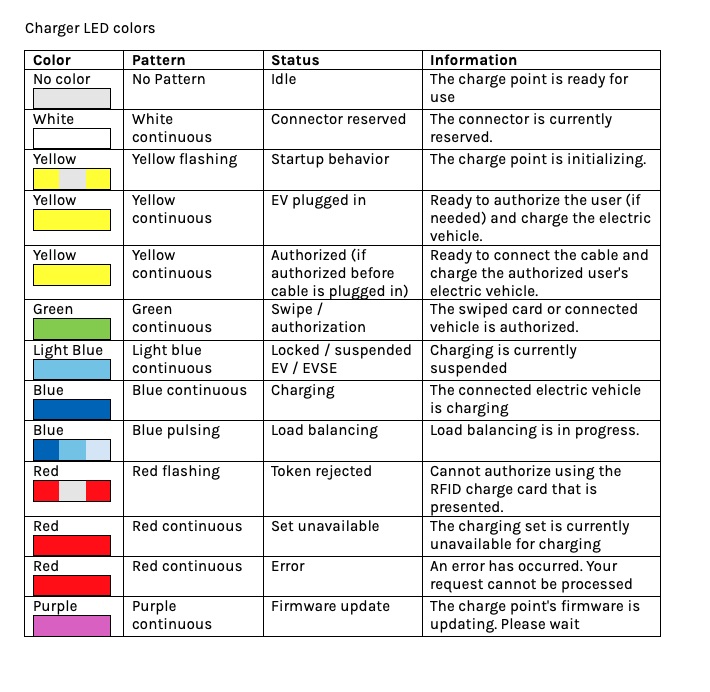
In the EV-Database website the maximum charging capacity per electric vehicle (for 1- or 3-phase) is indicated.
Terminology glossary
A Charge Point Operator (CPO) is a company or entity responsible for the installation, management, and maintenance of electric vehicle (EV) charging stations. The CPO ensures that the charging stations are operational, handles customer access, and may set the pricing for charging sessions. Essentially, the CPO manages the infrastructure that enables EV drivers to charge their vehicles.
A Charging Station Management System (CSMS) or backend is a software platform that allows CPO’s to monitor, control, and manage their network of EV charging stations. The CSMS provides tools for real-time monitoring, diagnostics, user management, billing, and reporting. It enables CPO’s to optimize the performance of their charging stations, manage energy usage, and ensure a seamless charging experience for users.
An EV, or Electric Vehicle, is a type of vehicle that operates using an electric motor powered by electricity, typically stored in batteries, rather than an internal combustion engine (ICE) that runs on fossil fuels like gasoline or diesel. EVs are known for being more environmentally friendly compared to traditional vehicles, as they produce zero tailpipe emissions.
Near Field Communication is a short-range wireless connectivity technology that lets NFC-enabled devices communicate with each other. It is a short-range wireless technology that makes your smartphone, tablet, wearables, payment cards, and other devices even smarter. Near-field communication is the ultimate technology solution for connectivity.
With NFC, you can transfer information between devices quickly and easily with a single touch—whether paying bills, exchanging business cards, downloading coupons, or sharing a research paper.
OCPP (open charge point protocol): It is a protocol of communication between EV charging stations & charging station management systems.
Connector Design: The Type 2 connector has a round shape with seven pins, three of which are for AC power, two for communication (data exchange), and two for grounding. It supports both single-phase and three-phase power supply.
Charging Power: The Type 2 connector can handle higher power levels compared to the older Type 1 connector. It typically supports:
- Single-phase AC charging: Up to 7.4 kW (for home and public charging)
- Three-phase AC charging: Up to 22 kW (common in public charging stations)
- High-power three-phase AC charging: Up to 43 kW (in some cases)
Compatibility: The Type 2 charger is widely used across Europe and is the standard for public and home charging stations. Many EV’s sold in Europe come equipped with a Type 2 inlet, making it compatible with the vast majority of public charging infrastructure in the region.
Smart Charging Capabilities: Type 2 chargers often come with smart charging features, such as load balancing, scheduled charging, and communication with the grid, which allows for efficient energy use and integration with renewable energy sources.
Vehicle-to-Grid (V2G) technology allows electric vehicles to discharge electricity back into the grid or to a home, turning the vehicle into a mobile energy storage unit. Enovates’ V2G-enabled chargers facilitate this two-way flow of electricity, allowing users to store excess energy in their EV batteries and feed it back to the grid during peak hours, thus supporting grid stability and enabling energy arbitrage.

